Light Up Your Business with 3D Illuminated Letter Signs
Are you looking to make your business stand out from the competition? Want to attract more customers and boost your brand visibility? If so, 3D illuminated letter signs are the perfect solution for you. These eye-catching, custom-made signs will not only enhance your business’s appeal but also provide a professional and polished look. In this article, we will discuss the benefits of using 3D illuminated letter signs, the different types available, and how to choose the perfect sign for your business. So, let’s dive in and explore the world of LED channel letters and custom illuminated signs.
What are 3D Illuminated Letter Signs?
3D illuminated letter signs, also known as LED channel letters or custom illuminated signs, are individually crafted, three-dimensional letters that light up using LED lights. These signs can be made from various materials, including acrylic, aluminum, and stainless steel, and are often used for outdoor business signage. They offer a modern, stylish, and eye-catching alternative to traditional signboards and can be customized to suit your business’s unique branding and style.
Types of 3D Illuminated Letter Signs
There are several types of 3D illuminated letter signs available, each with its unique features and benefits. Some of the most popular options include:
Front-lit Channel Letters: These signs feature LED lights that illuminate the front face of the letters, creating a bright and vibrant display. This is the most common type of illuminated letter sign and is ideal for businesses that want to make a bold statement.
Backlit (Halo-lit) Channel Letters: In this type of sign, the LED lights are placed behind the letters, creating a soft, halo-like glow around each letter. This creates a more subtle and sophisticated look, perfect for businesses that want to convey a sense of elegance and professionalism.
Combination-lit Channel Letters: As the name suggests, this type of sign combines both front-lit and backlit illumination, offering the best of both worlds. This option is great for businesses that want to create a unique and eye-catching display.
Non-illuminated 3D Letters: While not technically illuminated, these 3D letters still provide a striking and modern appearance. They can be made from various materials and finishes, offering a more cost-effective option for businesses that don’t require illuminated signage.
Benefits of Using 3D Illuminated Letter Signs
There are several advantages to using 3D illuminated letter signs for your business, including:
Increased Visibility: The bright and vibrant LED lights used in these signs ensure that your business stands out, even in low-light conditions or from a distance. This increased visibility can help attract more customers and boost your brand’s awareness.
Customization: 3D illuminated letter signs can be customized to suit your business’s unique branding and style, ensuring a cohesive and professional appearance. You can choose from various materials, colors, and lighting options to create a sign that perfectly represents your business.
Energy Efficiency: LED lights used in illuminated letter signs are energy-efficient and long-lasting, helping you save on electricity costs and reduce your environmental impact.
Durability: High-quality materials and construction techniques are used to create 3D illuminated letter signs, ensuring they can withstand various weather conditions and last for years to come.
How to Choose the Perfect 3D Illuminated Letter Sign for Your Business
When selecting a 3D illuminated letter sign for your business, consider the following factors:
Size and Scale: Ensure the sign is large enough to be easily visible from a distance, but not so large that it overwhelms your building’s facade.
Materials and Finishes: Choose materials and finishes that complement your business’s branding and style. For example, a sleek, modern business may opt for stainless steel letters, while a more traditional business may prefer acrylic or aluminum.
Lighting Options: Consider which type of lighting best suits your business’s needs and aesthetic preferences. Front-lit, backlit, or combination-lit options each offer a different look and feel.
Budget: Keep your budget in mind when selecting a sign, as costs can vary depending on materials, size, and complexity.
Installation and Maintenance
Once you have chosen the perfect 3D illuminated letter sign for your business, it’s essential to ensure proper installation and maintenance. Professional sign installation is recommended to ensure the sign is securely mounted and correctly wired. Additionally, regular cleaning and maintenance will help keep your sign looking its best and prolong its lifespan. This may include cleaning the sign’s surface, checking for any damage or wear, and replacing any burnt-out LED lights as needed.
Conclusion
In conclusion, 3D illuminated letter signs are an excellent investment for businesses looking to boost their visibility, attract more customers, and create a polished, professional appearance. With various types, materials, and lighting options available, there’s a perfect sign for every business. By considering factors such as size, materials, lighting options, and budget, you can select the ideal sign to light up your business and make a lasting impression. So, why wait? Explore the world of 3D illuminated letter signs and transform your business today.



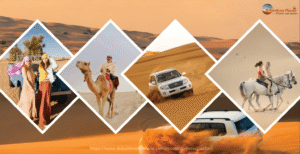






Post Comment