How to use HLS HTML5 video player to stream live video
Streaming live video using an HLS (HTTP Live Streaming) HTML5 video player involves a series of steps to set up and configure the necessary components. Here’s a step-by-step guide on how to use an HLS HTML5 video player to stream live video:
1. Prepare Your Live Video Source:
Before you can start streaming live video, you need a source for your content. This source could be a live event, a webcam, a camera feed, or any other source of live video. Ensure that your video source is properly set up and connected to your encoding equipment.
2. Choose an HLS-Compatible Video Encoder:
To convert your live video feed into an HLS-compatible format, you’ll need a video encoder. Popular choices for this purpose include software encoders like OBS Studio, Wirecast, or hardware encoders like the Teradek VidiU series. Configure your encoder to output an HLS stream.
3. Set Up a Streaming Server:
To deliver your HLS stream, you’ll need a server capable of serving HLS content. There are various options for this, including open-source solutions like NGINX with the nginx-rtmp-module for basic setups or specialized streaming servers like Wowza Streaming Engine or Adobe Media Server for more advanced configurations.
For a basic NGINX setup, you can install NGINX with the nginx-rtmp-module and configure it to receive your video feed and create HLS segments. Here’s a simplified example of NGINX configuration:
This configuration sets up an RTMP server to receive your live video stream and create HLS segments with a 2-second duration.
4. Set Up the HLS Stream and Player:
Once your server is configured to generate HLS segments, you’ll need to set up the HLS stream and integrate it with an HTML5 video player:
- Create an HTML page that includes the best html5 video players and player controls. You can use HTML5 video elements and JavaScript libraries like Video.js or HLS.js for this purpose. Here’s a simplified example of an HTML page using Video.js:
5. Broadcast the Live Video:
Start your video encoder and initiate the live stream. The encoder should push the live video to your streaming server (e.g., NGINX) configured in step 3.
6. Monitor and Test:
Monitor the live stream to ensure that it is broadcasting correctly. You can use the video player on the HTML page to view the live stream. Additionally, test the stream on various devices and browsers to ensure compatibility.
7. Optional: Implement Additional Features:
Depending on your needs, you may want to implement additional features such as closed captions, chat, or real-time analytics. These features can enhance the user experience and engagement.
8. Promote Your Live Stream:
Once your live stream is set up and running, promote it through various channels such as social media, email newsletters, and your website to attract viewers.
9. Archive and Share Recorded Streams (Optional):
If you want to make your live streams available for viewing after the live event has ended, you can configure your streaming server to save recorded segments and provide viewers with access to recorded content.
10. Monitor Performance and Analytics:
Use analytics tools to monitor viewer engagement, track performance metrics, and gain insights into your audience’s behavior. This data can help you refine your live streaming strategy and improve future broadcasts.
In conclusion
streaming live video using an HLS HTML5 video player involves setting up a video source, choosing an encoder, configuring a streaming server, integrating the HLS stream with an HTML5 player, and promoting your live stream. With the right setup and promotion, you can engage your audience and monetize your live video content effectively.


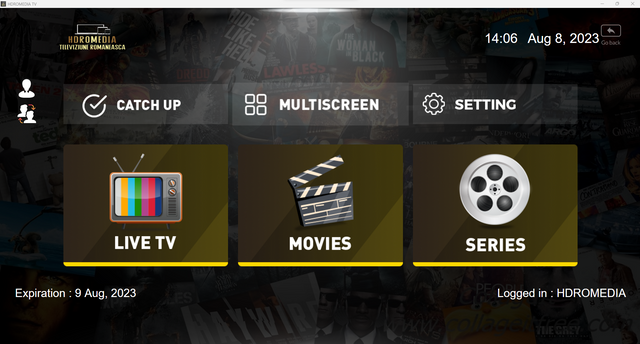

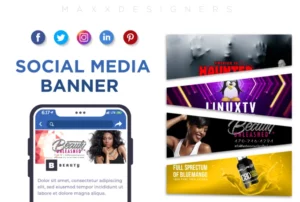
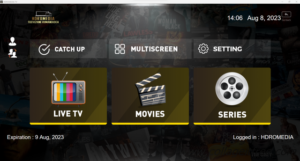





Post Comment