Navigating Statistical Seas: Unveiling the Types of Data That Transform Decision-Making
In the modern business landscape, data is the compass that guides strategic decisions. However, not all data is created equal. Different types of statistical data hold varying degrees of significance, and understanding their nuances can be the key to successful navigation in a sea of information. From quantitative to qualitative, internal to external, the types of data businesses rely on have the power to transform decision-making. In this article, we set sail to explore the different types of data that steer the ship of informed choices.
1. Quantitative Data: The Numerical Navigator
Quantitative data is the backbone of statistical analysis. It’s objective, measurable, and expressed in numerical terms. This type of data is prevalent in financial metrics, sales figures, customer counts, and more. The power of quantitative data lies in its ability to provide insights through statistical methods.
Statistical Analysis
Quantitative data lends itself to various statistical techniques, such as regression analysis, correlation, and hypothesis testing. These methods uncover relationships between variables and provide evidence-based conclusions.
Key Performance Indicators (KPIs)
Quantitative data is often used to track KPIs, which provide a clear snapshot of business performance. Metrics like revenue growth, customer acquisition cost, and conversion rates are critical indicators that guide decision-making.
2. Qualitative Data: Sailing Through Subjectivity
Qualitative data provides depth to quantitative insights. It deals with non-numerical information, capturing the “why” behind the numbers. Qualitative data includes interviews, open-ended survey responses, and observations.
Thematic Analysis
Qualitative data is analyzed using thematic analysis, where patterns and themes within the data are identified. This approach uncovers insights that quantitative data might miss, such as customer emotions, motivations, and perceptions.
Contextual Understanding
Qualitative data adds context to quantitative findings. It helps answer questions about customer preferences, cultural influences, and the underlying reasons behind trends.
3. Internal Data: Charting Your Own Course
Internal data originates from within the organization. It includes sales data, customer data, operational metrics, and any information generated through the company’s processes.
Business Intelligence
Internal data feeds business intelligence systems, enabling organizations to track performance, monitor trends, and gain insights into operational efficiency.
Process Optimization
By analyzing internal data, businesses can identify bottlenecks, inefficiencies, and areas for improvement in their processes.
4. External Data: Navigating Beyond the Horizon
External data comes from sources outside the organization, such as industry reports, market research, and social media. This data provides a broader perspective on the market landscape.
Market Trends
External data helps businesses stay informed about market trends, customer behaviors, and emerging technologies. It guides product development and marketing strategies.
Competitor Analysis
Analyzing external data allows organizations to benchmark themselves against competitors, understand market positioning, and identify areas for differentiation.
5. Big Data: Sailing in Vast Waters
Big Data refers to extremely large and complex datasets that traditional data processing tools struggle to handle. It encompasses various types of data, including structured, semi-structured, and unstructured data.
Predictive Analytics
Big Data analysis leverages predictive analytics to forecast trends and outcomes. Businesses can anticipate customer preferences, supply chain disruptions, and market shifts.
Personalization
Big Data enables personalized customer experiences by analyzing vast amounts of customer data to tailor recommendations, advertisements, and interactions.
6. Real-time Data: Navigating the Currents of Now
Real-time data provides up-to-the-minute information about ongoing processes and events. It’s crucial for industries such as finance, logistics, and online retail.
Timely Decision-Making
Real-time data empowers businesses to make immediate decisions based on current information. Stock trading, inventory management, and fraud detection benefit from this type of data.
Operational Visibility
Real-time data offers a real-time view of operations, allowing businesses to respond promptly to changes, disruptions, or opportunities.
Conclusion
In the voyage of decision-making, data serves as both the compass and the map. Understanding the types of data available and how to navigate their seas is essential for making informed choices. Quantitative data quantifies trends, while qualitative data captures nuances. Internal data sheds light on internal processes, while external data broadens the horizon. Big Data provides insights from vast oceans of information, and real-time data navigates the currents of now. By harnessing the power of these different types of data, businesses can steer their course toward success, leveraging insights to drive innovation, optimize processes, and seize new opportunities on their journey through the data-driven world.

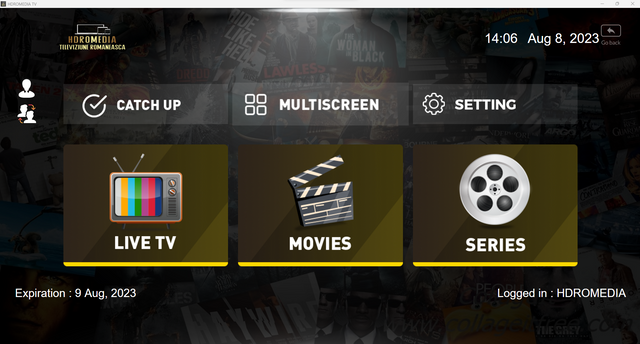

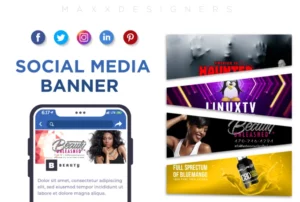
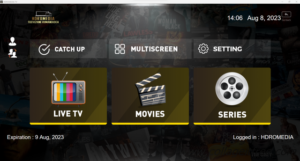





Post Comment