The Ultimate Guide to Metatrader 5 Free Download
In the world of online trading, having the right tools at your disposal can make all the difference. Metatrader 5, commonly known as MT5, is a powerful and versatile trading platform that has gained immense popularity among traders worldwide. Whether you’re a seasoned trader or just starting, having access to MT5 can be a game-changer for your trading endeavors. In this comprehensive guide, we will walk you through the process of and installation, ensuring you have everything you need to begin your journey towards successful trading.
Understanding Metatrader 5
Before we dive into the Metatrader 5 free download process, it’s essential to understand what MT5 is and why it’s so highly regarded in the trading community.
Metatrader 5 is a multi-asset trading platform developed by MetaQuotes Software. It is the successor to the immensely popular Metatrader 4 (MT4) platform and comes with a wide range of enhanced features. MT5 is known for its advanced charting tools, technical indicators, algorithmic trading capabilities, and support for trading various asset classes, including forex, stocks, commodities, and cryptocurrencies.
Why Choose Metatrader 5?
In this chapter, we will explore the key reasons why traders prefer Metatrader 5 over other trading platforms. Understanding these advantages will reinforce your decision to proceed with the Metatrader 5 free download.
Advanced Charting: MT5 offers an extensive range of charting tools, allowing traders to perform in-depth technical analysis. With customizable chart layouts, multiple timeframes, and over 80 technical indicators, you can tailor your charts to your trading style.
Algorithmic Trading: MT5 supports algorithmic trading through Expert Advisors (EAs) and automated trading scripts. This feature enables traders to automate their strategies and execute trades 24/7, even when they’re away from their computer.
Multiple Asset Classes: Whether you’re interested in forex, stocks, commodities, or cryptocurrencies, MT5 provides access to a wide variety of financial markets, all from a single platform.
Economic Calendar: Stay informed about important economic events and news releases with MT5’s built-in economic calendar. This tool helps traders make informed decisions by understanding the potential market impact of upcoming events.
MQL5 Community: MT5 has a vibrant online community of traders and developers. You can access a wealth of custom indicators, EAs, and trading strategies created by fellow traders on the MQL5 platform.
System Requirements
Before embarking on your Metatrader 5 free download journey, it’s crucial to ensure that your computer meets the necessary system requirements to run the platform smoothly. Here are the basic system requirements for installing MT5 on your PC:
Operating System: Windows 7, 8, 10, or higher (32-bit or 64-bit)
Processor: 1 GHz or faster
RAM: 512 MB or more
Hard Disk Space: 50 MB
Screen Resolution: 1024×768 or higher
Internet Connection: High-speed internet for real-time data updates
By verifying your system’s compatibility, you’ll be ready to proceed with the Metatrader 5 free download and installation.
Metatrader 5 Free Download for PC
Now that you’re well-acquainted with the advantages of MT5 and have confirmed your system’s compatibility, it’s time to download and install the platform on your PC. Follow these steps to get started:
Step 1: Visit the Official Website
Open your web browser and go to the official Metatrader 5 website.
Step 2: Choose Your Broker
MT5 is typically offered by various online brokers. You can choose a broker that suits your trading preferences and register for an account.
Step 3: Download MT5
After creating your trading account, log in to your broker’s platform. Look for the option to download Metatrader 5. Click on it, and the download will begin.
Step 4: Install MT5
Once the download is complete, locate the installation file in your computer’s downloads folder or wherever you saved it. Double-click on the file to start the installation process.
Step 5: Follow Installation Wizard
The installation wizard will guide you through the setup process. Follow the on-screen instructions to complete the installation. You can choose the installation directory and create desktop shortcuts as desired.
Step 6: Login to Your Account
Once the installation is complete, launch Metatrader 5. You will be prompted to log in using your trading account credentials provided by your broker.
Congratulations! You’ve successfully completed the Metatrader 5 free download and installation process on your PC.
Getting Started with MT5
Now that you have MT5 up and running on your PC, let’s explore the basics of using the platform.
1. Interface Overview: Familiarize yourself with the MT5 interface, which includes the market watch, chart windows, navigator, and terminal. Understanding these elements will make navigation smoother.
2. Adding Assets: To start trading, you’ll need to add the assets you’re interested in to the market watchlist. Right-click in the market watch window and select “Symbols” to add instruments like currency pairs, stocks, or commodities.
3. Placing Trades: To place a trade, right-click on the desired asset in the market watch and select “New Order.” You can choose between market and pending orders, set your trade size, and apply stop-loss and take-profit levels.
4. Technical Analysis: Utilize the powerful charting tools and technical indicators to perform technical analysis. MT5’s charts allow you to conduct in-depth analysis to inform your trading decisions.
5. Expert Advisors (EAs): If you’re interested in automated trading, explore the world of Expert Advisors (EAs). You can either create your own EAs or choose from a wide selection available in the MQL5 community.
Customizing Your MT5 Experience
One of the strengths of Metatrader 5 is its flexibility and customization options. You can tailor the platform to your specific trading style and preferences.
1. Customizing Charts: MT5 allows you to customize your charts by changing colors, timeframes, and adding technical indicators. Right-click on a chart and select “Properties” to access customization options.
2. Installing Custom Indicators: If you have custom indicators or EAs that you’d like to add to MT5, you can do so by copying the indicator files into the “Indicators” or “Experts” folder within the MT5 directory.
3. Setting Alerts: MT5 enables you to set price and indicator alerts to notify you when specific market conditions are met. Right-click on a chart, select “Trading” and then “Alerts” to configure alerts.
Advanced Features of MT5
In this chapter, we’ll explore some of the advanced features that make MT5 stand out.
1. Strategy Tester: MT5’s built-in strategy tester allows you to backtest your trading strategies using historical data. This feature helps you evaluate the performance of your strategies before using them in live trading.
2. Economic Calendar: Stay updated on economic events and news releases that could impact the markets. Access the economic calendar through the “View” menu.
3. Copy Trading: MT5 offers a copy trading service where you can follow and copy the trades of experienced traders. This can be a valuable tool for those looking to learn from experts or diversify their portfolio.
Troubleshooting and Support
While Metatrader 5 is a robust platform, you may encounter issues or have questions along the way. In this chapter, we’ll discuss common troubleshooting steps and where to find support.
1. Broker Support: Your chosen broker should provide customer support to assist with platform-related issues and trading inquiries. Contact your broker’s support team for assistance.
2. Online Resources: The Metatrader 5 community is vast, and you can find answers to many questions on forums, blogs, and social media groups dedicated to MT5.
3. MetaQuotes Support: Visit the official MetaQuotes website for comprehensive documentation, tutorials, and frequently asked questions about Metatrader 5.
Conclusion
In this ultimate guide to Metatrader 5 free download, we’ve covered everything you need to know to get started with this powerful trading platform. From understanding the advantages of Mt5 Download For Pc to the step-by-step process of downloading and installing it on your PC, you’re now well-equipped to embark on your trading journey.
Metatrader 5’s advanced charting tools, algorithmic trading capabilities, and support for multiple asset classes make it a top choice for traders worldwide. Whether you’re a beginner or an experienced trader, MT5 provides the tools and features you need to succeed in the ever-evolving world of online trading.



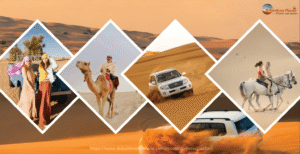






Post Comment