How to identify Fake Ids in New York
Identifying fake IDs in New York is a crucial skill for those responsible for verifying age and identity, such as bouncers, bartenders, and store clerks. New York, like many states, employs various security features on its driver’s licenses and identification cards to deter counterfeiting. While counterfeiters are continuously improving their techniques, there are still several methods you can use to spot fake IDs in New York. This comprehensive guide will provide you with a detailed understanding of these techniques to help you identify Fake Ids in New York effectively.
- Check the Card Material (Material Quality)Authentic New York driver’s licenses and identification cards are typically made from a high-quality, tamper-resistant polycarbonate material. Genuine cards should feel sturdy and durable, not flimsy or easily bendable. Counterfeiters may use cheaper materials, which often result in cards that are less rigid and more prone to damage.
- Look for Holograms and Watermarks (Security Features)New York IDs are equipped with various security features, including holographic images and watermarks. These features are challenging to replicate accurately. Hold the ID up to the light and look for a watermark or a holographic design. Gently tilt the card to observe any changes in the holographic pattern. Genuine holograms will exhibit a shifting appearance, while counterfeit versions may remain static.
- Examine the Photo (Photo Comparison)Comparing the photo on the ID to the individual presenting it is a fundamental step. Ensure that the photo matches the physical appearance of the person, including their age, hair color, facial features, and any distinctive characteristics. Pay attention to any signs of tampering or manipulation around the photo area, such as glued-on pictures or uneven edges.
- Check for Raised Lettering (Tactile Features)Genuine New York IDs typically have raised lettering for the cardholder’s name and date of birth. Run your fingers over these areas to feel for any raised text. Counterfeiters may struggle to replicate this tactile feature accurately. Be cautious if the text feels flat or appears to be printed rather than raised.
- Verify the UV Features (Ultraviolet Ink)Some New York IDs incorporate ultraviolet (UV) ink that becomes visible when exposed to UV light. If you have access to a UV light source, such as a blacklight, use it to check for any hidden UV features on the ID. Counterfeit IDs may lack these UV elements or display irregular patterns under UV light.
- Examine the Security Strip (Embedded Strip)Genuine New York IDs may contain an embedded security strip within the card. Tilt the card to observe if there is a thin, embedded strip that changes colors or displays a distinctive pattern as you move it. This feature is challenging for counterfeiters to replicate accurately.
- Look for Microprinting (Tiny Text or Patterns)Authentic New York IDs often incorporate tiny text or intricate patterns that are difficult to reproduce precisely. Use a magnifying glass if necessary to inspect the card closely for microprinting. Counterfeit IDs may have blurry or illegible microprinting.
- Check the Card Design (Design Consistency)Stay updated with the current design of New York driver’s licenses and IDs, as the state may periodically update their appearance to enhance security. Be aware of the most recent version to detect any inconsistencies or discrepancies. Counterfeit IDs may have outdated designs or errors in the layout and graphics.
- Verify the Scannable Barcode (Barcode Accuracy)Most modern IDs, including New York IDs, have a scannable barcode on the back. If you possess a barcode scanner or a smartphone with a barcode scanning app, use it to verify whether the information encoded in the barcode matches the printed details on the front of the card. Inaccurate or mismatched information could be a sign of a fake ID.
- Use a Blacklight (Fluorescent Ink)Some counterfeit IDs incorporate fluorescent ink that becomes visible under a blacklight. Using a blacklight can reveal any unusual markings or features that are not apparent under normal lighting conditions. Counterfeit IDs may display unexpected fluorescent patterns or colors.
- Trust Your Instincts (Intuition)Sometimes, your instincts can be a valuable tool in identifying fake IDs. If something about the ID feels off or raises suspicions, trust your gut feeling and exercise caution. Additional scrutiny may be warranted in such cases.
- Contact Authorities (Report Suspicious IDs)If you believe you have identified a fake ID or have strong suspicions, it is essential to follow the appropriate protocols. Contact local law enforcement or your supervisor, if applicable, to report the situation. Do not confront the individual using the fake ID directly, as this could potentially lead to confrontations or legal issues.
In summary, identifying fake IDs in New York involves a combination of visual inspection, tactile examination, and the use of specialized tools like UV lights and barcode scanners. Staying informed about the latest security features and design changes on New York IDs is crucial for effective verification. Remember that detecting fake IDs requires a high level of vigilance and attention to detail, and it’s essential to handle such situations with care and professionalism while involving the appropriate authorities when necessary.
For more information visit IDPAPA



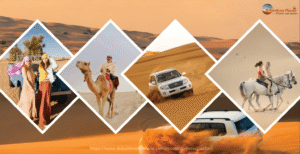






Post Comment