How to Connect to Delta Wifi? (Complete Guide)
Inflight internet connection has become so common and popular these days that almost every flight is introducing this service for the benefit of passengers. It’s like a few years back while traveling by air, businessmen (stock markets, or similar) had to suffer a lot due to lost internet connection in the air, but now this is not a problem anymore.
Delta Airlines offers free Wi-Fi connection to all Delta SkyMiles members. Even those without acquiring the elite status can access free Wi-Fi connection on most of its flights- from Feb 2023. Let’s get into the details of the deltawifi com portal and see how to access its service.
All About Delta Wifi
Intelsat or Gogo has introduced onboard Wi-Fi for Delta passengers. This service is available on more than 40% of Delta planes and 250+ routes.
The wifi service provided by Delta to its passengers is accessible via delta wifi login. The internet speed is also enough for streaming videos. It offers hourly, day, weekly, or monthly packages to choose from. You can access the service on air in either of your wifi supported devices like laptops, tabs, smartphones, etc.
Costing for Accessing Delta Wifi
Delta has introduced free Wi-Fi service in its domestic aircraft from Feb 2023 and assumed that by the end of the year, the service will be available in more than 700 Delta aircraft.
You have to pay $7 for Intelsat Wi-Fi service in Delta aircraft for one one-hour pass whereas Viasat charges just $5 per flight irrespective of any duration limitation. Passengers can choose from any subscription plan as they differ in internet speed.
If you are a regular Delta passenger then instead of paying again and again to get Wi-Fi service hourly, you can choose from these subscription plans:
- Domestic plan: $49.95 monthly
- Global plan: $69.95 monthly
A domestic plan is applied on domestic flights or flights from Canada to Mexico or vice Versa. Global plan is applied on international flights.
Connection to Delta in-flight Wi-Fi Service
You must know the Delta wifi login credentials before trying to access the in-flight Wi-Fi service in Delta aircraft. To access the free wifi service in Delta aircraft, you can follow these steps:
- Put your device on airplane mode if you are using your smartphone or tablet for Delta Wi-Fi connection.
- From the available Wi-Fi devices- select DeltaWifi.com network. This action will redirect you to its Wi-Fi web portal.
- Wait for the web page to load completely. If due to some glitch, it doesn’t load, you can try searching for the deltawifi.com login on the search bar of your web browser. After that, you have to make a Wifi pass purchase and choose your subscription plan.
If you aren’t able to access Delta Wi-Fi service directly from the available devices list, then you can follow the last step and buy your preferred service.
Conclusion
You can now have the benefit of in-flight Wi-Fi service in most Delta aircraft. You can choose your preferred plan and access the internet service on air.
Also Read – https://witenrepreneur.com/chatgpt-alternatives/

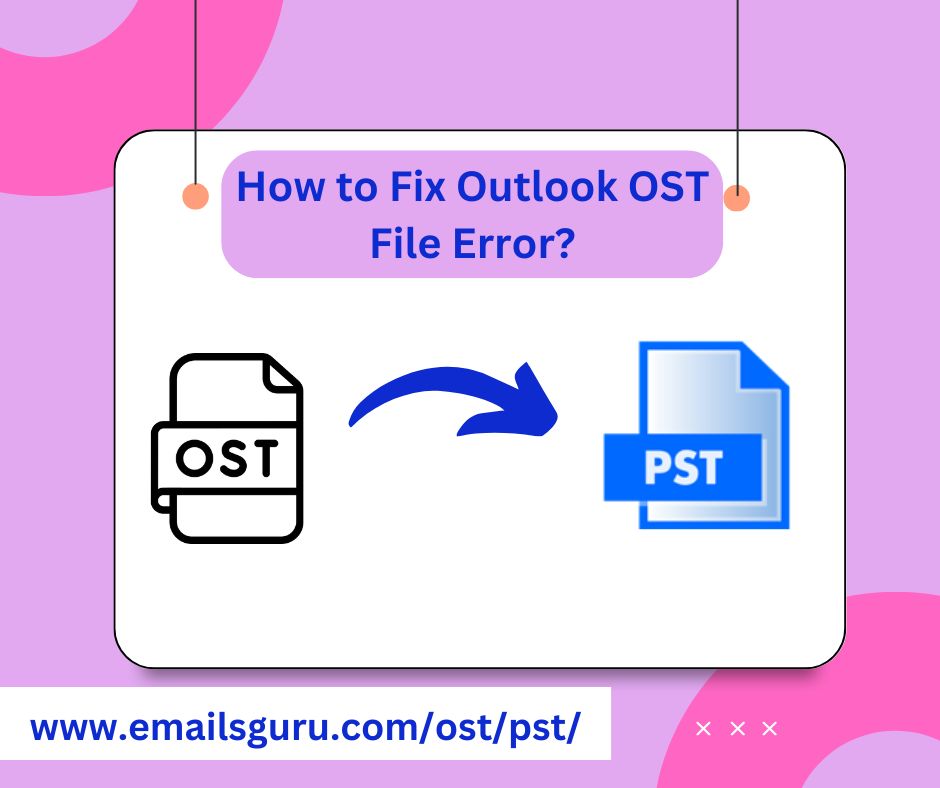

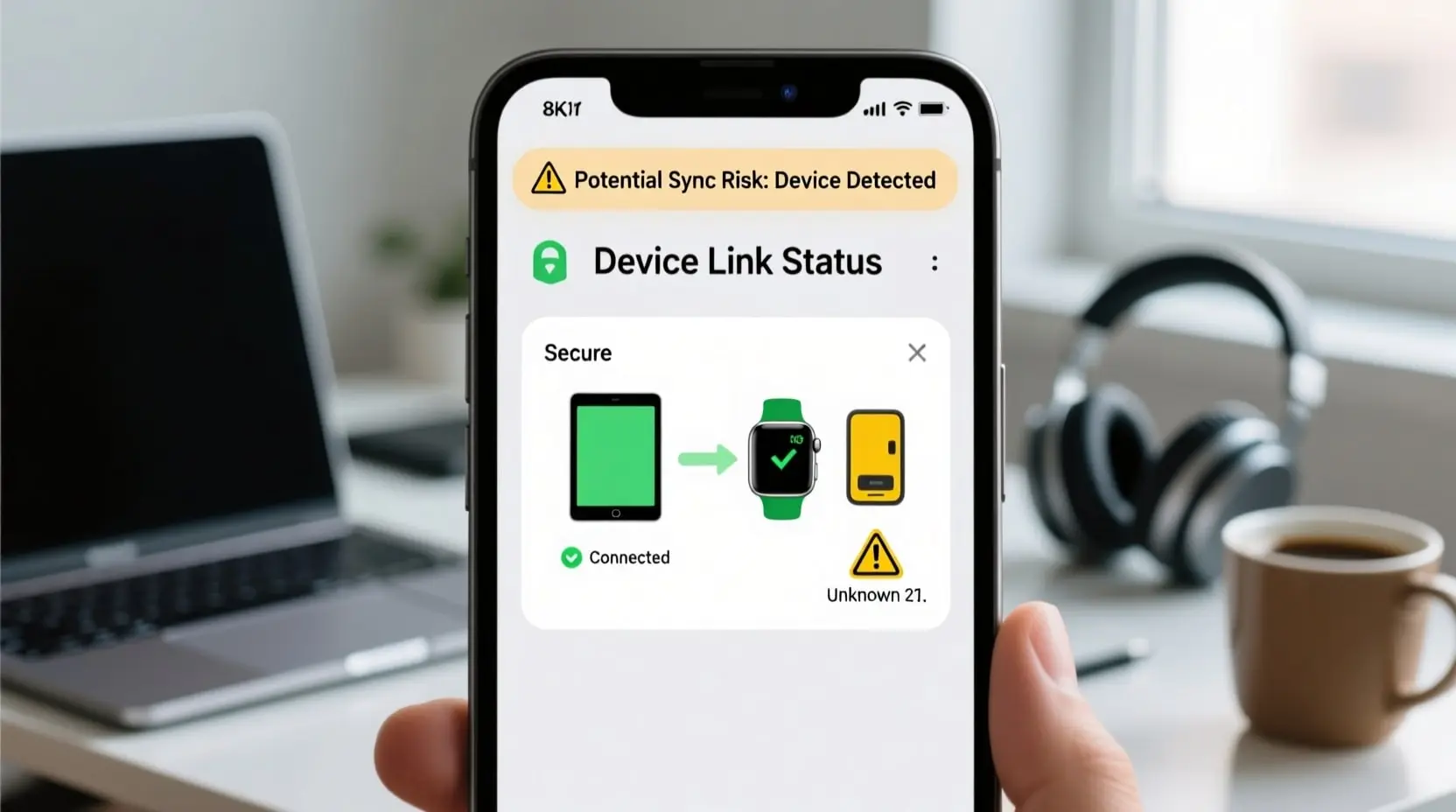
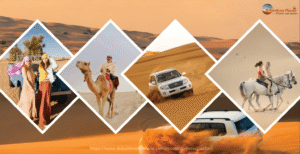






Post Comment