Google SERP Feature Misconceptions in SEO
In the ever-evolving world of search engine optimization (SEO), understanding the intricacies of Google’s Search Engine Results Page (SERP) features is crucial. However, there are several misconceptions that often cloud the SEO landscape. In this article, we’ll debunk some common myths and shed light on the truth behind Google SERP features. Let’s dive in.
What Are SERP Features?
Before we debunk these misconceptions, let’s clarify what SERP features are. SERP features are the various elements that appear on a Google search result page beyond the standard organic listings. These include featured snippets, knowledge panels, video carousels, local packs, and more.
Misconception 1: SERP Features Are a Ranking Factor
One common misconception is that having your content featured in a SERP feature directly impacts your website’s ranking. In reality, Google considers numerous factors when ranking websites, and while SERP features can enhance visibility, they aren’t a direct ranking factor.
Misconception 2: SERP Features Are Static
Some believe that once a page gets featured in a SERP element, it remains there indefinitely. This is not true. SERP features are dynamic, and Google continually updates its algorithms. Content that was featured yesterday may not be today, emphasizing the need for ongoing optimization.
Misconception 3: Featured Snippets Guarantee Traffic
While featured snippets can increase visibility, they don’t always result in higher click-through rates. Users may find the answer they need directly in the snippet, reducing the need to click through to the website. The key is to create compelling snippets that encourage users to explore further.
Misconception 4: SERP Features Are Only for Big Brands
Some believe that only well-established brands can secure SERP feature placements. In reality, smaller websites can also optimize their content to appear in SERP features. Quality, relevance, and proper optimization are key.
Misconception 5: Schema Markup Guarantees Rich Snippets
Schema markup certainly improves the chances of your content appearing as a rich snippet, but it doesn’t guarantee it. Google’s algorithms determine which content is eligible for rich snippets based on various factors.
Misconception 6: Paid Ads Influence Organic SERP Features
Contrary to belief, running paid ads doesn’t directly impact your chances of securing organic SERP features. Google keeps paid and organic results separate to maintain fairness in search results.
Misconception 7: Video Carousels Are Only for Videos
Video carousels aren’t exclusively for video content. Google may display image and text-based content in video carousels when relevant. Diversifying your content formats can increase your chances of appearing here.
Misconception 8: SERP Features Don’t Require Optimization
Some mistakenly think that SERP features don’t require optimization efforts. In truth, optimizing for SERP features involves tailoring your content to meet specific guidelines set by Google for each feature.
Misconception 9: Google Controls Featured Content
While Google’s algorithms determine which content appears in SERP features, website owners have control over their content. Optimizing for relevance and user intent can influence feature inclusion.
Misconception 10: Knowledge Panels Are Static
Knowledge panels, which provide concise information about entities, aren’t static. Users can suggest edits and updates, making it essential to ensure the accuracy of your knowledge panel information.
The Impact of Mobile SERP Features
As mobile search continues to grow, optimizing for mobile SERP features is crucial. Mobile users often see different SERP elements and display formats, emphasizing the need for responsive design and mobile-friendly content.
The Future of SERP Features
With Google’s continuous updates, the landscape of SERP features will evolve. Staying informed about these changes and adapting your SEO strategy accordingly will be vital for success.
Best Practices for SERP Feature Optimization
To optimize for SERP features, consider the following best practices:
- Keyword Research: Identify keywords that trigger SERP features.
- Structured Data: Use schema markup to enhance content.
- Quality Content: Create informative, concise, and engaging content.
- On-Page SEO: Optimize titles, meta descriptions, and headers.
- Mobile Optimization: Ensure content is mobile-responsive.
- User Intent: Address user queries effectively.
Conclusion
In the realm of SEO, understanding the truth about Google SERP features is essential for success. Debunking these misconceptions and adopting best practices for optimization can help your website secure valuable SERP feature placements.
FAQs
- Do SERP features directly impact my website’s ranking?
No, SERP features enhance visibility but aren’t a direct ranking factor. - Can smaller websites secure SERP feature placements?
Yes, smaller websites can optimize their content to appear in SERP features. - Do featured snippets guarantee higher click-through rates?
Not always. Users may find answers in the snippet, reducing the need to click through. - Does running paid ads influence organic SERP features?
No, paid ads and organic results are separate in Google’s search results. - Are knowledge panels static? No, users can suggest edits and updates to knowledge panels, so accuracy is crucial.


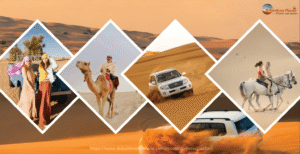






Post Comment