A Comparative Study: Affinity Photo vs. Photoshop
In the world of graphic design and photo editing, Adobe Photoshop has long been considered the gold standard. However, in recent years, several alternative software programs have emerged to challenge its dominance. One such contender is Affinity Photo. In this comparative study, we will delve into the similarities and differences between Affinity Photo and Photoshop to help you make an informed choice for your graphic editing needs.
FAQ 1: What is Affinity Photo?
Affinity Photo is a professional photo editing and graphic design software developed by Serif. It is known for its robust features and affordable pricing Affinity Photo is available for both Windows and macOS, making it accessible to a wide range of users.
FAQ 2: What is Adobe Photoshop?
Adobe Photoshop, often referred to as simply Photoshop, is a flagship product of Adobe Inc. It is one of the most popular and widely used image editing software in the world. Photoshop offers extensive capabilities for photo editing, graphic design, and digital art creation.
FAQ 3: Pricing
One of the most significant differences between Affinity Photo and Photoshop is the pricing structure. Affinity Photo adopts a one-time purchase model, meaning you pay a one-time fee for a perpetual license. In contrast, Photoshop is available through Adobe’s Creative Cloud subscription service, which requires monthly or annual payments. Affinity Photo’s pricing is more budget-friendly for users who don’t want to commit to ongoing subscriptions.
FAQ 4: Features and Capabilities
Both Affinity Photo and Photoshop offer a wide range of features and capabilities for image editing and design. You can perform tasks such as retouching photos, creating complex composites, working with layers, and applying various filters and effects in both applications.
However, Photoshop has been around for much longer and has an extensive library of plugins and third-party extensions that cater to different industries and professions. This gives Photoshop an edge when it comes to versatility and specialized tasks. It is particularly favored in the professional photography and design communities.
Affinity Photo, on the other hand, is continually improving and expanding its feature set. It’s known for its smooth performance, non-destructive editing, and robust vector design tools. For many users, especially those who don’t require the full array of Adobe’s offerings, Affinity Photo provides a comprehensive set of features at a lower cost.
FAQ 5: User Interface and Learning Curve
Both Affinity Photo and Photoshop offer user-friendly interfaces, but they have slight differences in design and layout. Users familiar with one program may need a little time to adapt to the other. That being said, both software packages offer an intuitive workspace with customizable toolbars and panels.
Affinity Photo’s user interface has been praised for its simplicity and efficiency. The “Persona” system in Affinity Photo allows you to switch between Photo, Liquify, Develop, Export, and Tone Mapping personas, streamlining your workflow for specific tasks.
Photoshop’s interface, while packed with features, can be overwhelming for beginners. However, for professionals, its familiarity and extensive resources make it a powerful tool.
FAQ 6: File Compatibility
Both Affinity Photo and Photoshop support a wide range of file formats, including common formats like JPEG, PNG, TIFF, and PSD (Adobe’s native format). They also allow you to import and export vector files. In most cases, you can seamlessly work with files created in one software in the other.
FAQ 7: Performance
Affinity Photo is known for its fast and smooth performance. It’s optimized to utilize modern hardware effectively and is designed to take full advantage of multi-core processors. This makes it an excellent choice for users who demand efficiency in their workflow.
Photoshop, while still powerful, may feel sluggish on older hardware or when working with extremely large files. It has been criticized for not utilizing system resources as efficiently as Affinity Photo.
FAQ 8: Support and Community
Adobe Photoshop benefits from a vast and active user community and a wealth of online tutorials and courses. There are countless third-party resources, plugins, and extensions available for Photoshop. Adobe offers extensive customer support as part of its subscription service.
Affinity Photo’s community is growing rapidly, and it has its own set of online tutorials, forums, and resources. While it may not be as extensive as Photoshop’s ecosystem, it’s steadily expanding.
FAQ 9: Which is better for Beginners?
Affinity Photo is often recommended for beginners due to its straightforward interface and cost-effectiveness. It offers a wide range of features without the complexity of Adobe’s Creative Cloud suite. Beginners can achieve professional-looking results without a steep learning curve.
FAQ 10: Which is better for Professionals?
Professionals, particularly in the fields of graphic design and photography, often prefer Photoshop due to its extensive feature set and compatibility with industry standards. It remains the go-to choice for many due to its familiarity and the ecosystem surrounding it.
FAQ 11: What are the Unique Features of Each Software?
Affinity Photo stands out with its advanced focus stacking, panorama stitching, and HDR merging capabilities, making it a strong contender for photographers. It also offers advanced selection refinement tools and live filter layers.
Photoshop, on the other hand, excels in 3D modeling, video editing, and 2D animation. It also integrates seamlessly with other Adobe products, making it a top choice for creative professionals who use multiple Adobe applications.
FAQ 12: Can I Switch from Photoshop to Affinity Photo or Vice Versa?
Yes, you can switch from one program to the other, but there may be a learning curve involved. Many features in both applications have equivalent functions, but they might have different names or workflows. However, it’s entirely possible to make the transition with time and practice.
FAQ 13: Which Software Should I Choose?
The choice between Affinity Photo and Photoshop ultimately depends on your specific needs, budget, and experience level.
Choose Affinity Photo if:
- You’re a beginner or enthusiast looking for an affordable and feature-rich photo editing solution.
- You want a one-time purchase model rather than a subscription.
- You’re interested in photography and want advanced image editing features.
Choose Photoshop if:
- You’re a professional in the graphic design, photography, or multimedia industry.
- You need compatibility with Adobe’s suite of creative software.
- You require specialized features such as 3D modeling, video editing, or animation.
In conclusion, both Affinity Photo and Photoshop have their strengths and are highly capable graphic editing software. Your choice should be based on your specific requirements and your comfort level with the learning curve associated with each program. Whether you opt for Affinity Photo or Photoshop, you’re equipped to create stunning graphic designs and breathtaking photo edits.

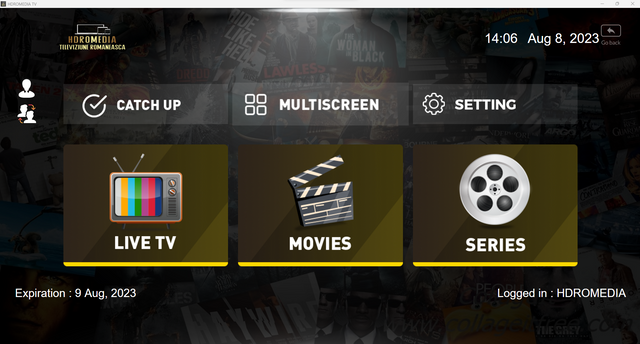

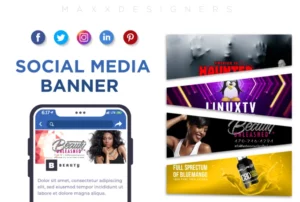
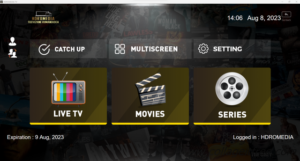





Post Comment