What are the skills required for computer hardware technician?
A computer hardware technician plays a crucial role in the maintenance, troubleshooting, and repair of computer systems and associated hardware components. This role demands a diverse skill set that encompasses technical, analytical, and communication abilities. Here are some of the key skills required for a computer hardware technician:
1. Technical Proficiency: A strong foundation in computer hardware components, architectures, and their functionalities is essential. This includes knowledge of CPUs, motherboards, memory, storage devices, graphics cards, power supplies, and more. Understanding how these components interact and contribute to overall system performance is fundamental.
2. Troubleshooting Skills: Hardware technicians need to diagnose and resolve a wide range of hardware issues. This requires the ability to systematically analyze symptoms, identify root causes, and implement effective solutions. A methodical approach to troubleshooting is critical to efficiently resolving problems.
3. Problem-Solving: Problem-solving skills go beyond troubleshooting. Technicians must be able to think critically and creatively to find innovative solutions to complex hardware-related challenges. This skill helps in devising workarounds, optimizing system performance, and adapting to new technologies.
4. Knowledge of Operating Systems: While hardware-focused, technicians often need a working understanding of operating systems (such as Windows, macOS, and Linux) as hardware and software are closely interconnected. Familiarity with installation, drivers, and system configurations is essential for effective problem-solving.
5. Hardware Maintenance: Computer hardware requires regular maintenance to ensure longevity and optimal performance. Technicians should be well-versed in cleaning, cooling solutions, and preventive maintenance practices to avoid issues like overheating and component degradation.
6. Soldering and Assembly Skills: In some cases, technicians might need to solder or assemble hardware components, especially in custom-built systems or during repairs. Proficiency in soldering techniques and component assembly is valuable.
7. Networking Basics: Basic networking knowledge is beneficial since many computer issues are related to network connectivity and communication. Understanding IP addressing, subnetting, and network troubleshooting aids in diagnosing hardware-related networking problems.
8. Documentation: Accurate record-keeping is essential for tracking repairs, maintenance, and hardware configurations. Proper documentation ensures easy access to historical information, leading to more efficient troubleshooting and decision-making.
9. Communication Skills: Technicians often interact with customers or colleagues to understand issues, explain solutions, and provide recommendations. Effective communication skills, both written and verbal, are essential for conveying technical information in a clear and understandable manner.
10. Adaptability: The technology landscape is constantly evolving. Technicians need to stay up-to-date with the latest hardware trends, emerging technologies, and industry advancements. An adaptable mindset ensures they can efficiently adapt to new challenges and opportunities.
11. Customer Service: Many hardware technicians work in customer-facing roles. Providing excellent customer service involves patience, empathy, and the ability to handle challenging situations while maintaining professionalism.
12. Safety Awareness: Working with computer hardware involves handling electrical components and potentially hazardous materials. A strong sense of safety protocols and practices is crucial to prevent accidents and ensure the well-being of both technicians and the systems they work on.
In conclusion, a computer hardware technician requires a comprehensive skill set to effectively diagnose, repair, and maintain computer hardware systems. From technical proficiency to communication skills, problem-solving abilities to an awareness of evolving technologies, these skills collectively empower technicians to tackle a wide range of hardware-related challenges in a dynamic and ever-changing field. Constant learning and adaptation are key in this role, ensuring the technician remains proficient in addressing the latest hardware advancements.

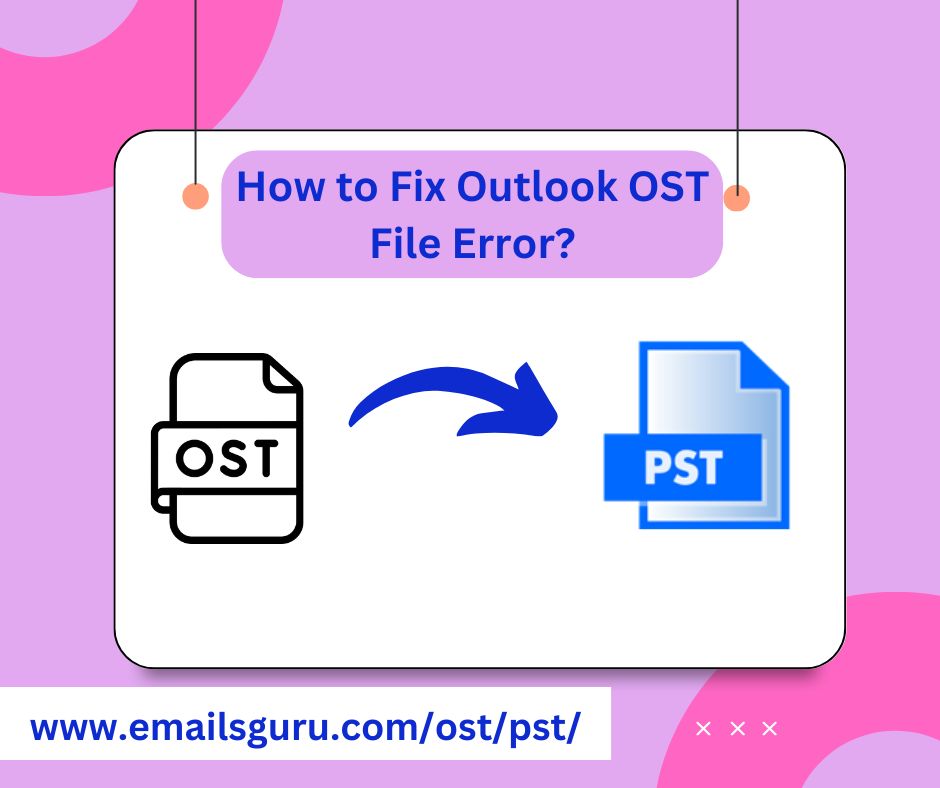

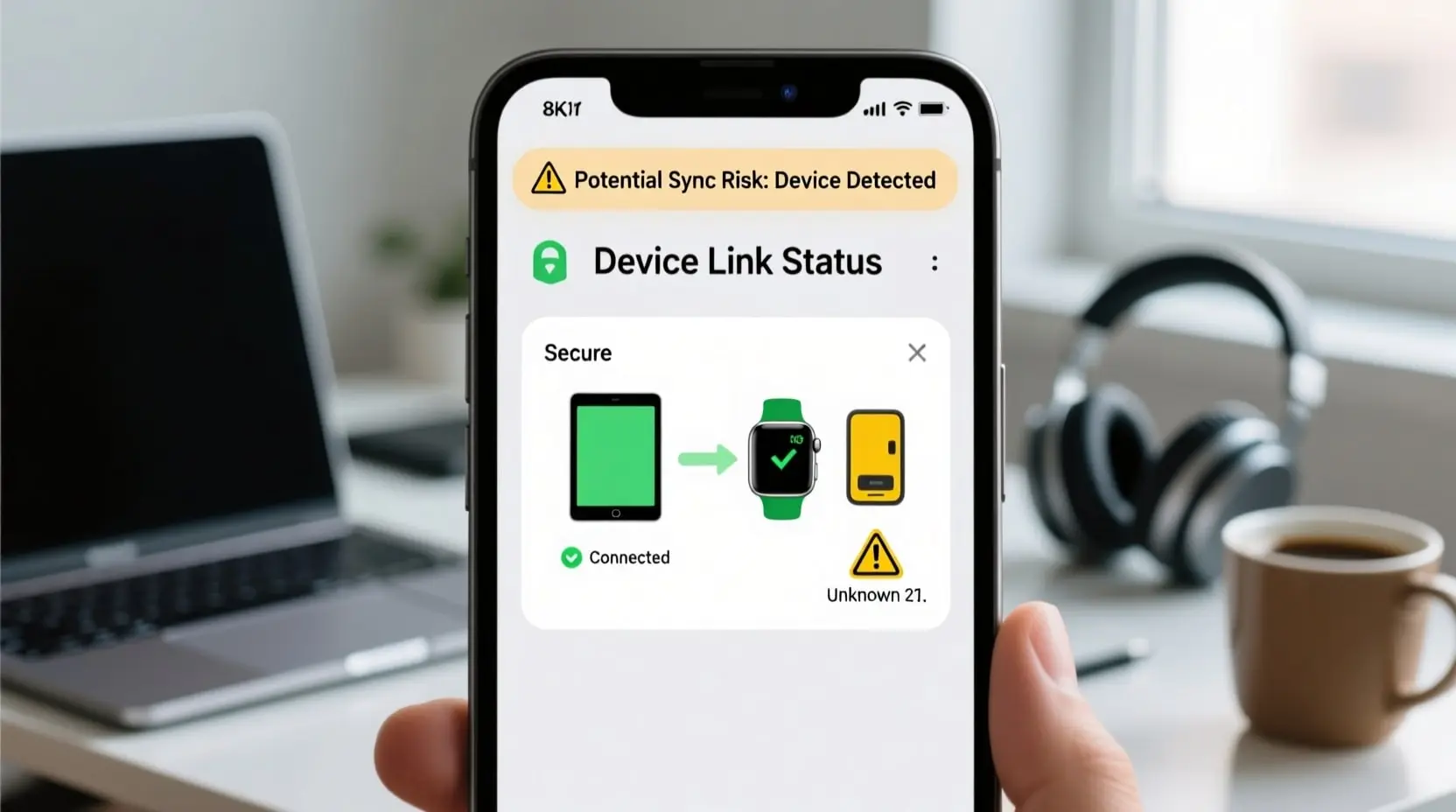
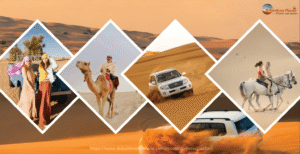






Post Comment