The Essential Steps of Mobile App Development
Mobile app development is a complex and multifaceted process that involves a series of crucial steps to bring a digital idea to life. In this article, we will explore the essential steps of mobile app development, with a focus on how taxi application like Uber should be developed.
1. Idea Generation and Research
The first step in mobile app development is identifying a clear and viable app concept. In the case of develop a taxi app like Uber, you need to conduct thorough market research to understand the competition, target audience, and the unique value your app can provide.
2. Planning and Strategy
Once you have a solid idea, it’s time to create a comprehensive plan. Outline your app’s features, functionalities, and user flow. Define your business model, revenue streams, and pricing strategy. Establish a timeline and budget for your project.
3. Design and User Experience (UX/UI)
Design plays a critical role in the success of any mobile app. Hire a skilled UX/UI designer to create an intuitive and visually appealing interface. In the context of a taxi app, focus on creating an easy-to-navigate map interface, user-friendly booking process, and clear driver-customer communication.
4. Choose the Right Technology Stack
Selecting the appropriate technology stack is vital to ensure your app performs well and is scalable. In the case of a taxi app, you may consider technologies like GPS tracking, real-time data processing, and payment gateways. Popular choices for mobile app development include React Native, Flutter, or native development for iOS and Android.
5. Development
This phase involves coding the app’s front-end and back-end components. Develop the features you outlined in your plan, including user registration, ride booking, payment processing, and driver management. Ensure that the app functions smoothly and efficiently.
6. Testing and Quality Assurance
Thoroughly test your app to identify and fix bugs, usability issues, and performance problems. Testing should cover various devices, screen sizes, and operating systems. Ensure that the app complies with industry standards and regulations.
7. Backend Development and Server Setup
For a taxi app like Uber, a robust backend infrastructure is crucial. Set up servers, databases, and APIs to handle user requests, driver tracking, payment processing, and data storage. Scalability is essential to accommodate future growth.
8. Security Implementation
Security is paramount, especially when dealing with sensitive user data and financial transactions. Implement encryption, authentication, and authorization mechanisms to protect user information and ensure secure transactions.
9. Deployment
Prepare your app for launch by submitting it to the respective app stores (Apple App Store and Google Play Store) and obtaining the necessary approvals. Ensure that your app meets the platform-specific guidelines and regulations.
10. Marketing and Launch
Promote your taxi app to attract users. Utilize digital marketing, social media, and partnerships with taxi fleets or drivers to increase visibility. A successful launch strategy can significantly impact the initial adoption of your app.
11. User Feedback and Iteration
After the app’s launch, gather user feedback and reviews. Use this information to identify areas for improvement and plan updates. Continuously iterate and enhance your app to provide a better user experience and stay competitive in the market.
12. Maintenance and Support
Maintain the app by addressing bug fixes, security updates, and performance enhancements. Offer customer support to address user inquiries and concerns promptly.
Conclusion
Developing a taxi app like Uber involves a systematic approach that encompasses idea generation, planning, design, development, testing, deployment, and ongoing maintenance. Each step is critical to creating a successful app that meets user needs and stands out in a competitive market. Keep in mind that the mobile app landscape is constantly evolving, so staying updated with the latest trends and technologies is essential for long-term success in the industry.





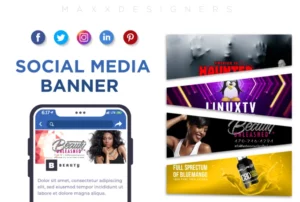
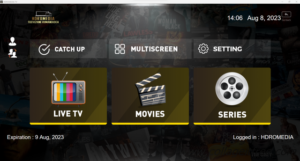





Post Comment