Social Media Banners: A Comprehensive Guide
In today’s fast-paced digital world, social media has become an indispensable tool for businesses and individuals alike. With its ability to reach a vast audience and engage them in real-time, social media has revolutionized the way we communicate, market, and connect. And at the heart of this revolution are social media banners, the visual elements that capture attention, convey messages, and drive action.
What is a Social Media Banner?
A social media banner is a graphic image used to promote a product, service, event, or brand on social media platforms. It typically appears at the top of a user’s social media feed, serving as a visual call to action that entices users to learn more, visit a website, or take another desired action.
Types of Social Media Banners
Social media banners can be categorized into various types depending on their purpose and design:
- Brand awareness banners: These banners focus on establishing a brand’s identity and presence on social media. They often feature the brand’s logo, tagline, and key messaging.
- Promotional banners: These banners promote specific products, services, or offers. They use eye-catching visuals and clear calls to action to drive conversions.
- Event announcement banners: These banners announce upcoming events, webinars, or conferences. They provide essential information about the event, such as the date, time, and location.
- Call-to-action banners: These banners focus on prompting users to take a specific action, such as visiting a website, signing up for a newsletter, or making a purchase. They use strong calls to action and visually appealing designs to capture attention and drive engagement.
Creating Effective Social Media Banners
Creating effective social media banners requires a balance of creativity and strategic planning. Here are some key considerations:
- Target audience: Understanding your target audience’s demographics, interests, and preferences is crucial for crafting banners that resonate with them.
- Platform-specific design: Each social media platform has its own banner dimensions and guidelines. Optimize your banner’s size and format for the specific platform you’re using.
- Visual appeal: Use high-quality images, bold colors, and clear typography to create visually appealing banners that stand out in the crowded social media landscape.
- Clear messaging: Keep your messaging concise and easy to understand. Use strong verbs and clear calls to action to guide users towards the desired action.
- Test and refine: Experiment with different banner designs and messaging to determine which ones perform best with your audience. Use social media analytics tools to track engagement and make data-driven decisions.
Social Media Banner Tools and Resources
Numerous tools and resources are available to help you create and manage social media banners:
- Design software: Graphic design tools like Adobe Photoshop, Canva, and Pikto offer a wide range of features for creating professional-looking banners.
- Social media analytics tools: Platforms like Hootsuite, Sprout Social, and Buffer provide insights into banner performance, allowing you to measure engagement and optimize your designs.
- Banner templates: Online galleries like Freepik and Creative Market offer a vast collection of pre-designed banner templates to save time and inspiration.
Conclusion
Social media banners have become an integral part of the social media marketing landscape. By understanding the principles of effective banner design, utilizing the right tools, and continuously testing and refining your approach, you can create social media banners that capture attention, convey your message, and drive meaningful results for your business or brand.



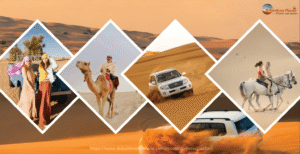






Post Comment