10 Best Antivirus Software (September 2023)
There are many antivirus programs available, and it can be difficult to choose the best one. The most important thing to consider is what type of protection you need. Some programs are better at detecting viruses, while others are better at preventing malware attacks. You should also consider how frequently the software updates, the compatibility with each of your devices and customer support.Reliable Threat Protection
When it comes to choosing antivirus software, the most important thing to consider is the level of protection it provides against threats. The best antivirus software uses a variety of methods to protect your computer, including signature-based detection, heuristic-based detection, behavior monitoring, sandboxing and artificial intelligence.
Some threats, such as ransomware, are difficult to detect and require a multilayered approach to security. Others, such as viruses, are easier to detect but can still do a lot of damage if they’re not removed quickly. To assess how reliable an antivirus software is, you should look at independent lab results and user reviews in addition to ensuring it takes a multilayered approach to threat prevention, detection and removal.Frequent Updates
The best antivirus software is constantly updated to stay ahead of the latest threats. This is important because new threats are created all the time and old threats are constantly evolving. To ensure your computer is protected, you should look for an antivirus program that updates its database of known viruses regularly.
Your software should also update its virus definitions at least once a day, but more frequently is better. Some programs allow you to set the frequency of updates, while others update automatically. Most sales pages will tell you how frequently the software updates. If it doesn’t, ask before you purchase.Cost
Users should expect to pay around $30 to $40 for a year’s subscription to an antivirus program that provides reliable threat protection, frequent updates and good customer support. This price may vary depending on the features offered by the program. For example, a business usually pays more for priority support than a home user.
The main cost factors for antivirus software are the frequency of updates and the number of devices covered. Some programs offer discounts for multiple devices, while others charge extra for updates that occur more than once a day.Compatibility and System Load
When choosing antivirus software, you should also consider how compatible it is with your operating system and how much of your computer’s resources it consumes. The best software is compatible with all major operating systems, including Windows, Mac and Linux.
It’s also important to consider how much of your computer’s resources the software uses. Some programs consume a lot of memory or CPU power, which can slow down your computer or even cause it to crash. You should look for an antivirus program that uses minimal resources so it doesn’t impact your computer’s performance.Customer Support
Customer support is important in case you have any problems with the software or need help using it. The best antivirus programs offer 24/7 customer support, either by phone or live chat. They also have extensive online knowledge bases that can help you troubleshoot any issues you may have.
When considering customer support, you should also look for programs that offer a money-back guarantee. This way, you can be sure you’re getting a product you’re happy with and that you can get your money back if you’re not.
02
OPINION: Students should prioritize digital safety, privacy
 Between AI and BCI, students must be aware of the risks associated with the platforms they use. SPECIAL TO THE ORACLE/FLICKR
Between AI and BCI, students must be aware of the risks associated with the platforms they use. SPECIAL TO THE ORACLE/FLICKR
The European Union issued the Digital Services Act on Aug. 25. This raises a question about digital rights in the U.S., and who is most at risk for privacy threats.
“Its laws are focused on individual user protection, and on preventing harmful content and misinformation from spreading across the web,” according to an Aug. 25 Quartz article.
Among the generations most immersed in this technology are the “digital natives,” or those who have grown up with the internet as an always-present companion. While this familiarity might suggest an understanding of technology, there is a concerning trend among these digital natives — one of acceptance and free sharing of personal information.
As digital natives, USF students must be cautious with their use of technology. They must be prepared to ask questions and defend their digital liberties.
Students should take precautions such as avoiding using full names or addresses on social media, adjusting privacy settings on apps and online platforms, securing devices with updates and using malware software.
AI has the power to establish real and positive change. However, digital natives have blindly accepted and engaged with AI technologies, from using ChatGTP for school assignments to having conversations with Snapchat’s My AI. AI is slowly permeating the internet, and it has consequently entered the private lives of many.
Since the beginning of the internet, privacy has been a concern.
“Privacy is necessary for an open society in the electronic age. … We must defend our own privacy if we expect to have any. … For privacy to be widespread it must be part of a social contract,” Eric Hughes wrote in A Cypherpunk’s Manifesto.
Cypherpunks were a group that emerged around the start of the internet. They were advocates in some of the original debates around online digital privacy, promoting the safeguarding of user information, according to an April 2020 Medium article.
Their concerns in regard to issues of user privacy were entirely valid. In recent months, Snapchat’s AI has been posting on its own without user consent, according to an Aug. 16 CNN article. Also, TikTok is accessing personal data even when the app is deleted, according to a March 16 ABC article.
Headlines like these should only reinforce these concerns to modern consumers.
Considering privacy concerns, terms and conditions agreement pop-ups have been a common sighting on the internet. With every younger generation, the terms and conditions are read less and less, according to McKinsey & Company’s Sept. 2022 newsletter on data trust.
“If it’s a reputable source in my mind, I would likely skip it,” said sophomore chemical engineering student Nick Deg when asked if he reads the terms and conditions in an Aug. 26 interview with the Oracle.
Deg is not alone. Only 1% of technology users were found to read the terms and conditions, according to a January 2020 study conducted by ProPrivacy.
“But part of having the personalized experience we like means giving up access to data — which might be used in ways we don’t want, and those ways might not be as safe as we think,” the newsletter read.
Technology will only become more complex and invasive in the lives of its consumers. In fact, these kinds of invasive technologies already exist.
“Now, consumer neurotech devices are being sold worldwide to enable us to track our own brain activity,” said Nita Farahany in her April TED talk on mental privacy and cognitive liberty.
“As companies from Meta to Microsoft, Snap and even Apple begin to embed brain sensors in our everyday devices like earbuds, headphones, headbands, watches and even wearable tattoos, we’re reaching an inflection point in brain transparency.”
Farahany continued about the “extraordinary risks” that come with brain-sensing neurotechnology, often known as brain-computer interfaces (BCI). She also said making our brains transparent to BCI allows the data collected to be accessed, not by researchers or scientists directly, but by the creators of the technology.
This data is extremely private, and the companies that receive user data often sell it for profit, according to a March 6 article by Complete Background Screening.
“Brain data in many instances will be more sensitive than the personal data of the past because it reflects our feelings, our mental states, our emotions, our preferences, our desires, even our very thoughts,” said Farahany.
This information in the hands of power-hungry corporations or even ill-intentioned companies is very dangerous. The era of BCI is quickly approaching, and digital natives must be prepared.
In a rapidly evolving technological landscape, university students hold a responsibility to embrace digital safety. By practicing vigilant online habits, protecting personal information and simply asking questions about the platforms they engage with, USF students can navigate new technology with awareness and security.
The New York Times Privacy Project lists several ways to ensure digital privacy, such as password managers, two-factor authentication, browser extensions and antivirus software.
USF students must establish habits of safe and secure use of technology immediately. Otherwise, students put their minds at risk in a future of intrusive technology.
03
BitMedic Pro Antivirus Review
At a glanceExpert’s Rating ProsFast, simple to use, handy set of modules to work with.One-time $10/£10 payment, no need to worry about annual subscriptions. Good external drive scanning and scheduling tools.
ConsClunky user interface, lack of description as to where infected files are or what their effect can be. Buggy, occasional application crashes under macOS Ventura 13.5.1, drop-down menus refused to function at times. Overbroad web browser extension removal tool favors deleting all extensions as opposed to specific ones.
Our Verdict
There’s a decent core functionality here, but it falls short in a few places and could use an update. But at a $10/£10 price point and no need for a subscription it’s worthy of consideration. Price When Reviewed
$9.99Best Prices Today: Antivirus BitMedic Pro
There’s generally a difference between a product’s marketing copy and what the software is capable of living up to. For all its bluster on the Mac App Store, BitMedic Pro Antivirus (v3.1.3 at time of writing), developed by Pocket Bits LLC, is a good antiviral program, albeit with some shortcomings that need to be worked through.
The program, which retails for $10/£10 on the Mac App Store, features a nice complement of tools, including an Antivirus Scan module, an Adware Cleaner module, a Result Log, a Custom Scan module, a Browser Privacy module, and a System Settings module that allows you to schedule deep scans, customize system behaviors, and create a whitelist of files not to scan. Just download the software, assign it the requisite permissions, and you’re good to go.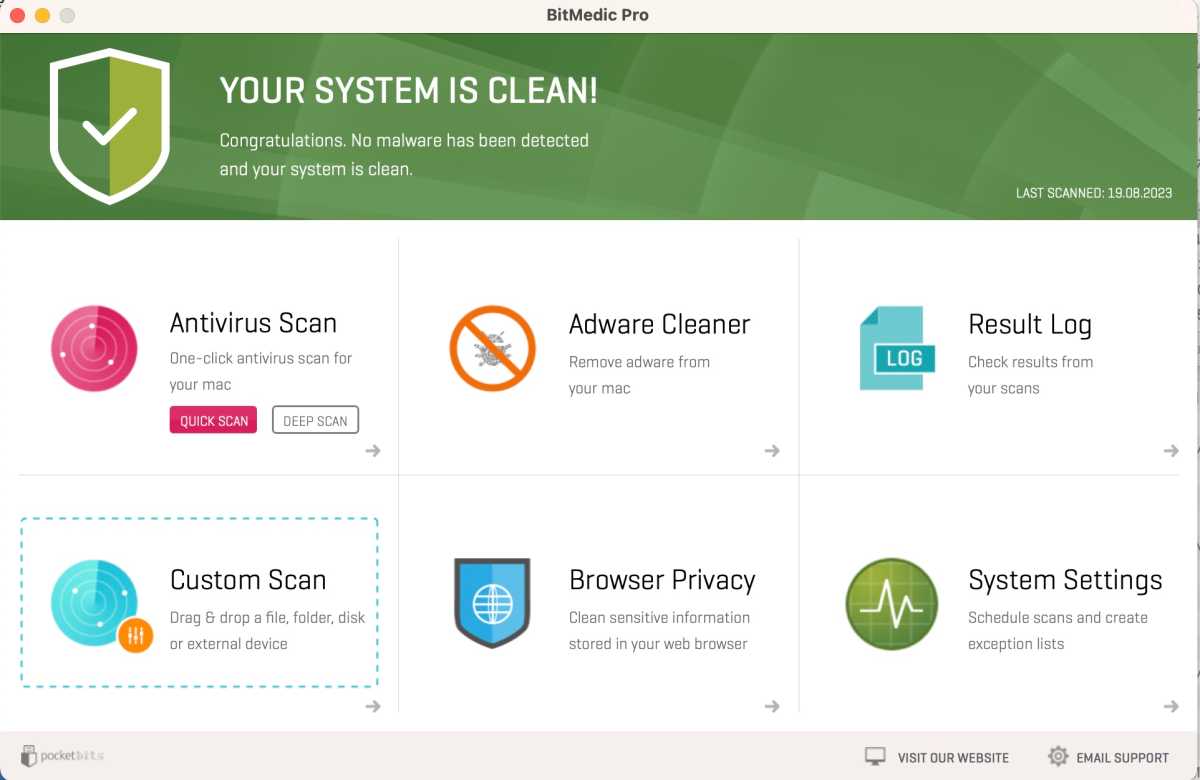 The BitMedic Pro Antivirus home screen, complete with access to all of its modules.
The BitMedic Pro Antivirus home screen, complete with access to all of its modules.
Foundry
Initial tests with the Antivirus Scan module’s quick scan and deep scan went well and BitMedic Pro Antivirus was able to find several phishing-based emails in an archive I didn’t know about. Still, this felt hampered by the fact that the application crashed twice during testing under macOS Ventura 13.5.1, the tests having to be restarted afterward.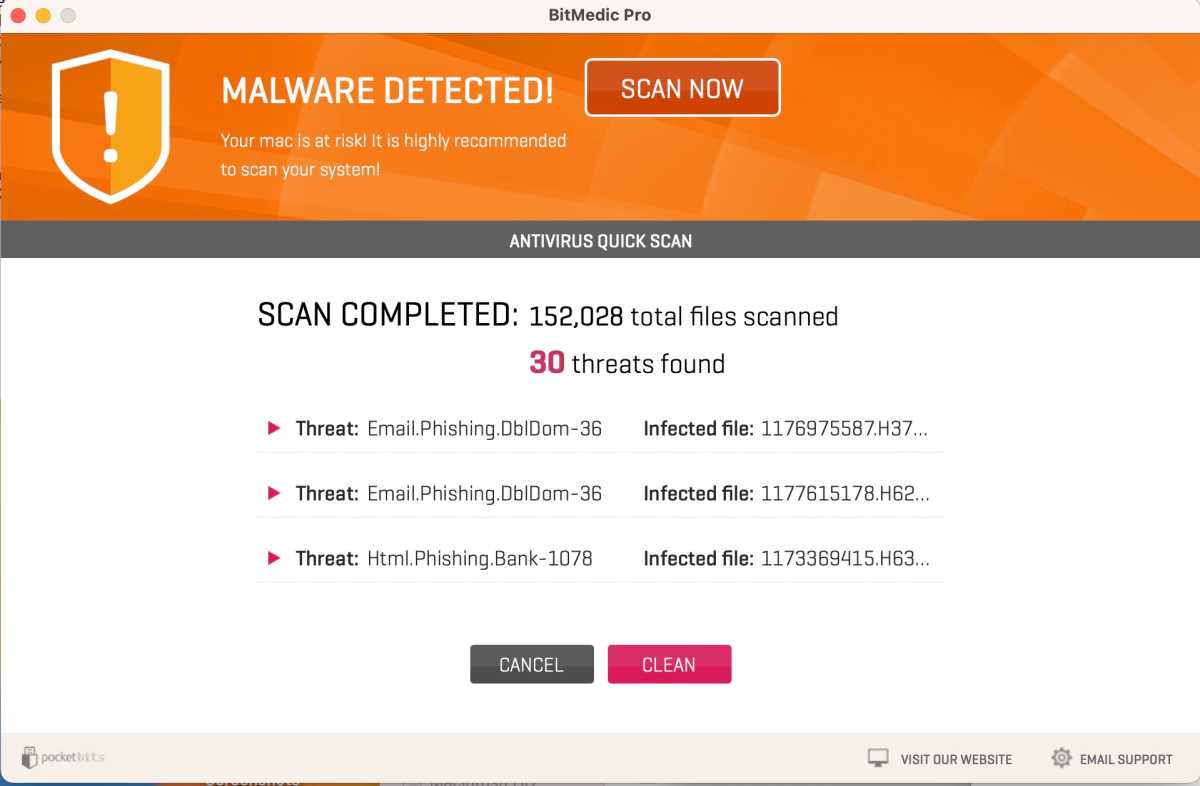 The results of a BitMedic Pro Antivirus Deep Scan.
The results of a BitMedic Pro Antivirus Deep Scan.
Foundry
A lack of specific descriptions as to what the infected files were and their full location, even after a drop-down arrow was clicked, felt frustrating. While BitMedic Pro Antivirus downloads an updated list of virus definitions before each scan, this, along with the lack of an elapsed time for the scans, felt like a part of the user interface that had been skimped on.
The inclusion of an Adware Cleaner module is a nice touch, performs well, and runs quickly. It’s curious to see this tacked on as its own unique feature, though, as this could have fallen under the general category of viruses or malware.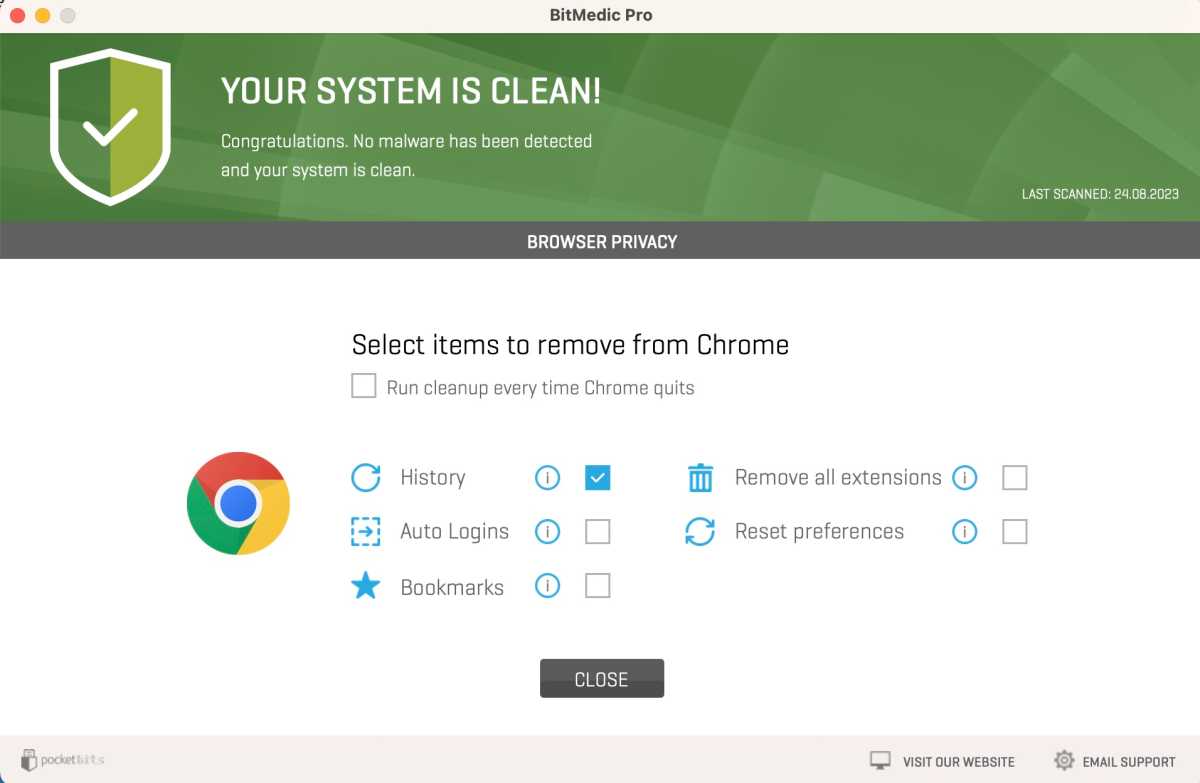 The results of a BitMedic Pro Antivirus Adware Scan.
The results of a BitMedic Pro Antivirus Adware Scan.
Foundry
While it’s nice to have a Results Log module, this doesn’t feel like it could offer everything it could. The reports divide results into categories of Summary, Viruses, and Adware, and offer a Time Machine-esque timeline as to when each instance was discovered, but don’t offer a full file name, location, or description of what each infection does on your Mac, which any user would be curious about.
The Browser Privacy module functions as a quick and easy way to clean up your history, auto logins, bookmarks, remove all extensions, and reset the preferences on your browser, but this also feels overbroad. Yes, a given extension might be causing problems, but this feels as if you’re destroying the entire category of software as opposed to opening the web browser, going into the extensions menu, and specifying which extension to disable or delete. Clicking the “i” icon next to each function failed to pull up an information window describing the choice at hand, and this risks potentially deleting useful extensions that’ll have to be relocated and reinstalled again after getting rid of the problematic element.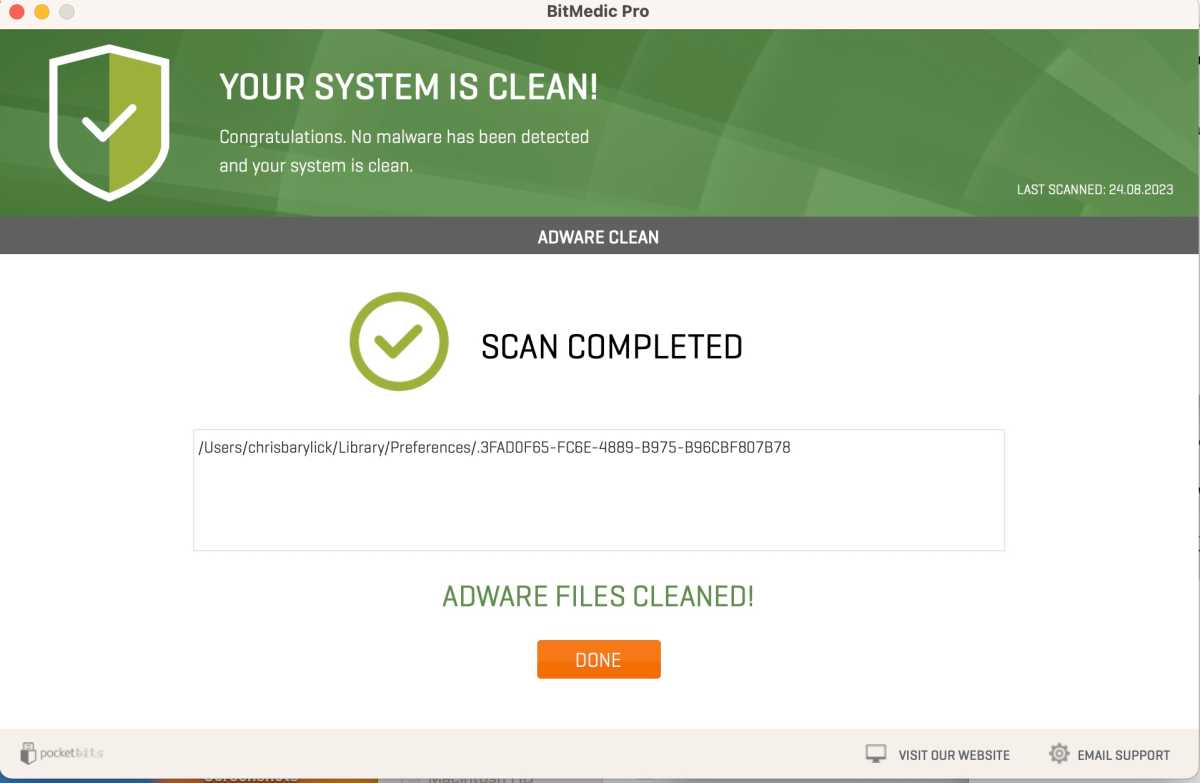 The results of a BitMedic Pro Antivirus Adware Scan.
The results of a BitMedic Pro Antivirus Adware Scan.
Foundry
The Custom Scan and System Settings modules are where BitMedic Pro Antivirus shines. It’s easy to designate where a custom scan takes place with the Custom Scan module, and this came in handy for quickly scanning a USB flash drive in a pinch. It’s simple to use the System Settings to schedule a scan as well as create a whitelist of files to avoid scanning as well as designate custom system behaviors, such as scanning an external drive once it’s mounted by the macOS.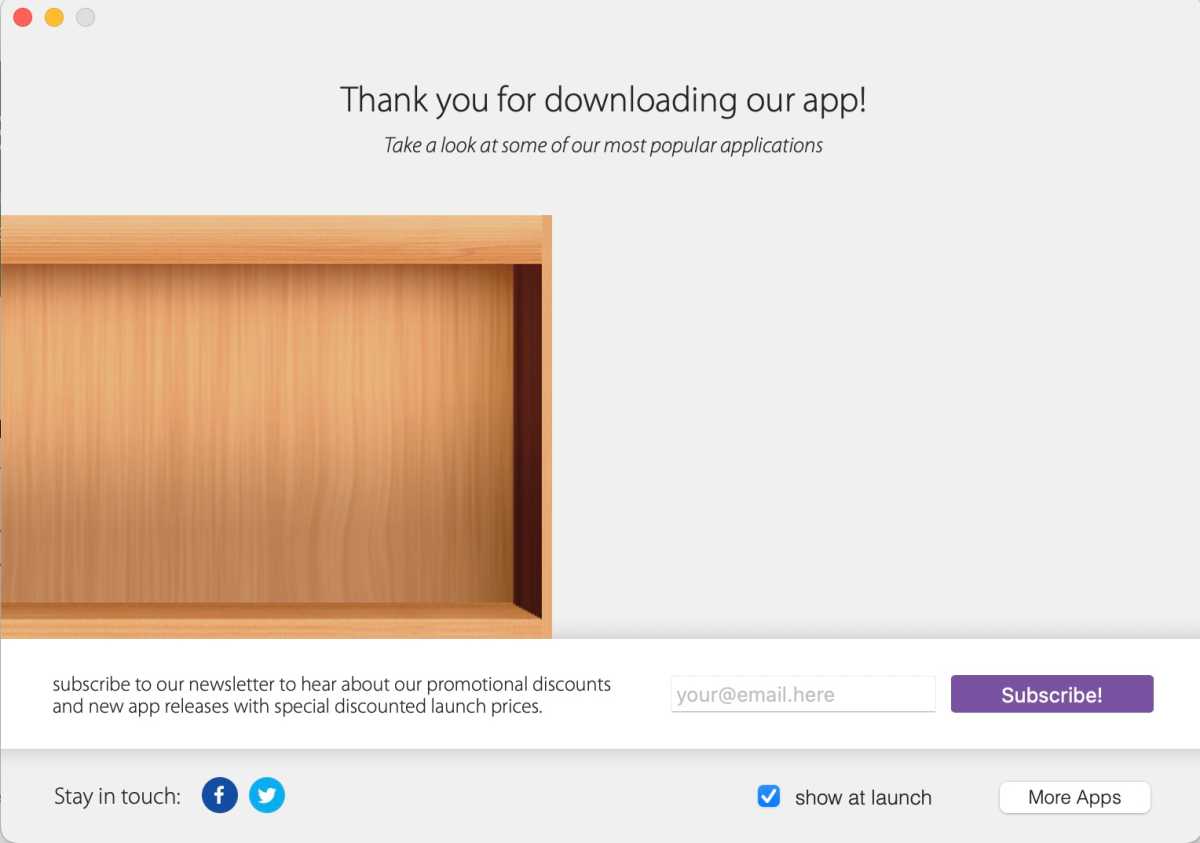 One of the many pop-up screens in BitMedic Pro Antivirus asking the user to subscribe to the company newsletter or offer an App Store review for the program.
One of the many pop-up screens in BitMedic Pro Antivirus asking the user to subscribe to the company newsletter or offer an App Store review for the program.
Foundry
Still, there are issues to contend with. While the virus database that’s downloaded and referenced against is frequently updated, the BitMedic Pro Antivirus application itself hasn’t been updated since 2020, and the antiviral cleaning seemed to be hit or miss. A deep scan removed a chunk of the controversial MacKeeper utility but still left other elements, which proved curious. Add in the fact that even after paying the $10/£10 fee for the software, the application continually bugs you to write an App Store review and rate it, and this gets annoying quickly.
There’s a decent core functionality here, but it feels as if it’s lost in Pocket Bits’ portfolio of products. If the developers took the time to see what their competitors were doing well, where they might be falling short, and what could be fixed in version 4.0, you’d arguably have a great contender. Until then, this might be worth its $10/£10 price point that doesn’t argue for a subscription, but not much more.
You can also read about other packages we’ve reviewed in our roundup of the best Mac antivirus software.

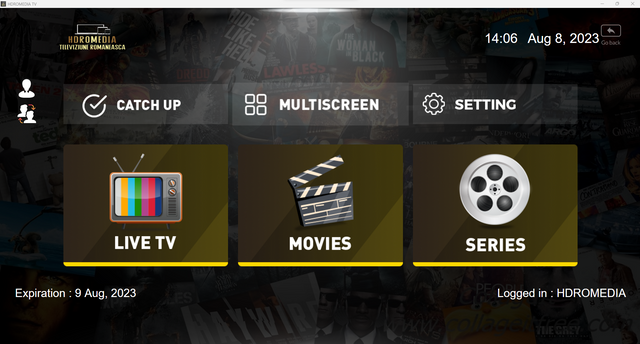

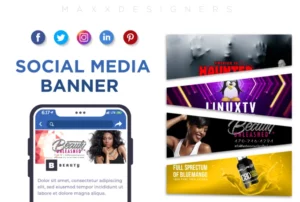
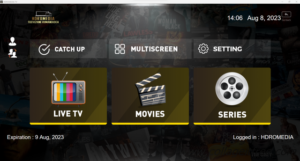





Post Comment