How to understand Florida Fake ID then others
Understanding a Florida Fake ID, or any fake identification card, can be challenging, as counterfeiters have become increasingly sophisticated in their methods. However, there are several key features and techniques that can help you identify a fake ID. Keep in mind that this information is meant for educational purposes and should not be used to engage in illegal activities or discriminate against individuals.
- Study Genuine IDs: The best way to spot a fake Florida ID is to become familiar with genuine Florida driver’s licenses and identification cards. These documents often have unique security features, design elements, and holograms. You can visit the official website of the Florida Department of Highway Safety and Motor Vehicles to see examples of genuine IDs.
- Check for Holograms and UV Features: Many legitimate IDs incorporate holographic images and ultraviolet (UV) ink features. These elements can be challenging for counterfeiters to replicate accurately. Use a UV light source to examine the ID for hidden UV markings or patterns.
- Feel the Texture: Genuine IDs often have a specific texture and feel. Counterfeit IDs may feel smoother or have a different texture. Run your fingers over the card’s surface to get a sense of its authenticity.
- Examine the Printing Quality: Look closely at the text and images on the ID. Genuine IDs typically have sharp, high-quality printing, while fake IDs may exhibit blurred text or images, especially when magnified.
- Check for Raised Text: Many real IDs have raised text or tactile elements, such as the cardholder’s name or birthdate. Run your fingers over these areas to feel for any raised features.
- Inspect the Microprint: Some IDs have microprint that is difficult to replicate accurately. Use a magnifying glass to examine the card for tiny, finely detailed text. Counterfeit IDs may have blurry or pixelated microprint.
- Verify the Security Features: Genuine IDs often incorporate various security features, such as watermarks, security threads, and laser engraving. Look for these features and ensure they are present and properly positioned on the ID.
- Compare to a Reference Guide: There are reference guides and online resources that provide detailed information about the security features and design elements of legitimate IDs from different states. These guides can be valuable tools in spotting fake IDs.
- Pay Attention to Anomalies: Be vigilant for any unusual or inconsistent details on the ID, such as misspelled words, incorrect fonts, or irregular spacing.
- Ask for Additional Identification: If you have doubts about the authenticity of an ID, you can ask for a secondary form of identification or verification. A legitimate cardholder should have other documents or means to verify their identity.
- Trust Your Instincts: If something about the ID feels off or raises suspicion, trust your instincts and exercise caution. You can refuse service or entry if you have legitimate concerns about the ID’s authenticity.
It’s important to note that some counterfeit IDs can be very convincing, and even trained professionals can be fooled. If you suspect an ID is fake, you should contact law enforcement or the appropriate authorities for further verification. Attempting to confiscate or confront someone with a fake ID can be risky, so it’s best to leave such matters to the authorities. For more information visit a3fakeid


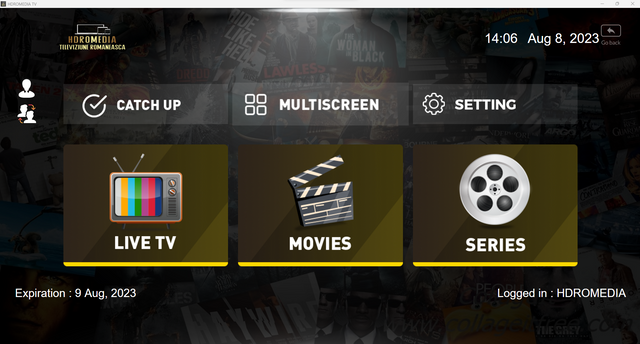

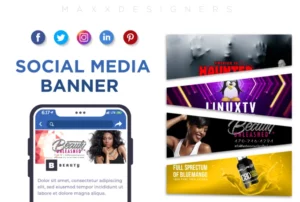
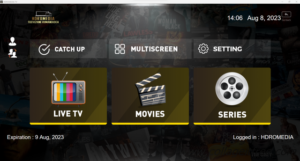





Post Comment