How to Delete Cash App: A Step-by-Step Guide
Introduction:
Cash app is famous peer to peer payment app in which you can send and receive money via online process. But if you want to move on or no longer interested in cash app. You can delete cash app. How to delete cash app account is easy and straight process. This article will tell you about how to delete cash app account step by step.
Step 1: Open Cash App:
Launch the Cash App on your mobile device. The app icon usually resembles a green background with a white dollar sign in the center.
Step 2: Access the Settings:
Look for the profile icon or the account balance icon at the top-left corner of the Cash App home screen. Tap on it to access your account settings.
Step 3: Navigate to Account Settings:
In your account setting, see and click on the account and setting option. This will allow you to manage cash app account.
Step 4: Deactivate Account:
Scroll down the Account & Settings options and find the “Cash Support” option. Tap on it to proceed.
Step 5: Contact Support:
Once you open Cash Support, you will see a list of frequently asked questions and issues. Find and tap on the “Something Else” option.
Step 6: Choose Account Settings:
In the “Something Else” section, tap on “Account Settings” to further narrow down your concern.
Step 7: Select “Close Account”:
Under the Account Settings section, locate and tap on the “Close Account” option. This will initiate the account deletion process.
Step 8: Reason for Deleting:
Cash App will ask you to provide a reason for closing your account. Select the most appropriate reason from the available options and proceed to the next step.
Step 9: Confirm Closure:
After selecting a reason, Cash App will ask you to confirm the closure of your account. Once read the information so that you know what are aftermath of deleting the account. If you still want to proceed, tap on “Continue.”
Step 10: Final Confirmation:
Cash App will display a confirmation message stating that your account closure request has been submitted. You will be given email address where you can message if you face any issue.
Conclusion:
By using the steps mentioned above, you can know the process of how to close cash app account. But once the account is deleted, you will not be able to reactivate it. So, make sure you have transferred any remaining balance to your bank account before deleting the Cash App.
You could collect more details about the cash app by accessing website themoneyflow which is easy to navigate as well as details mentioned on this site are reliable which you can use for your knowledge.


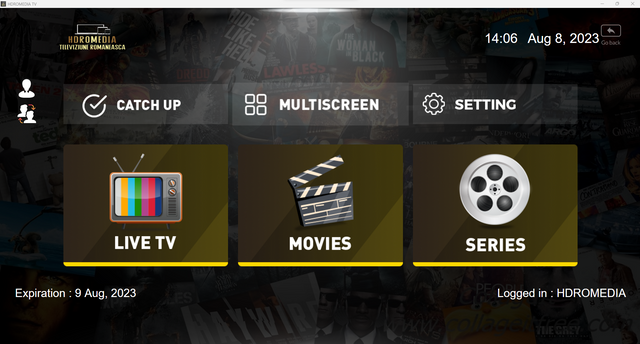

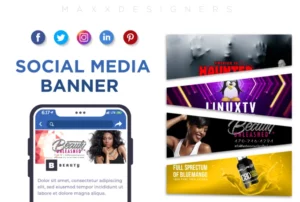
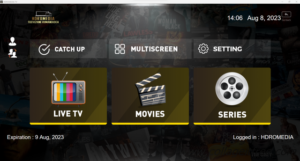





Post Comment